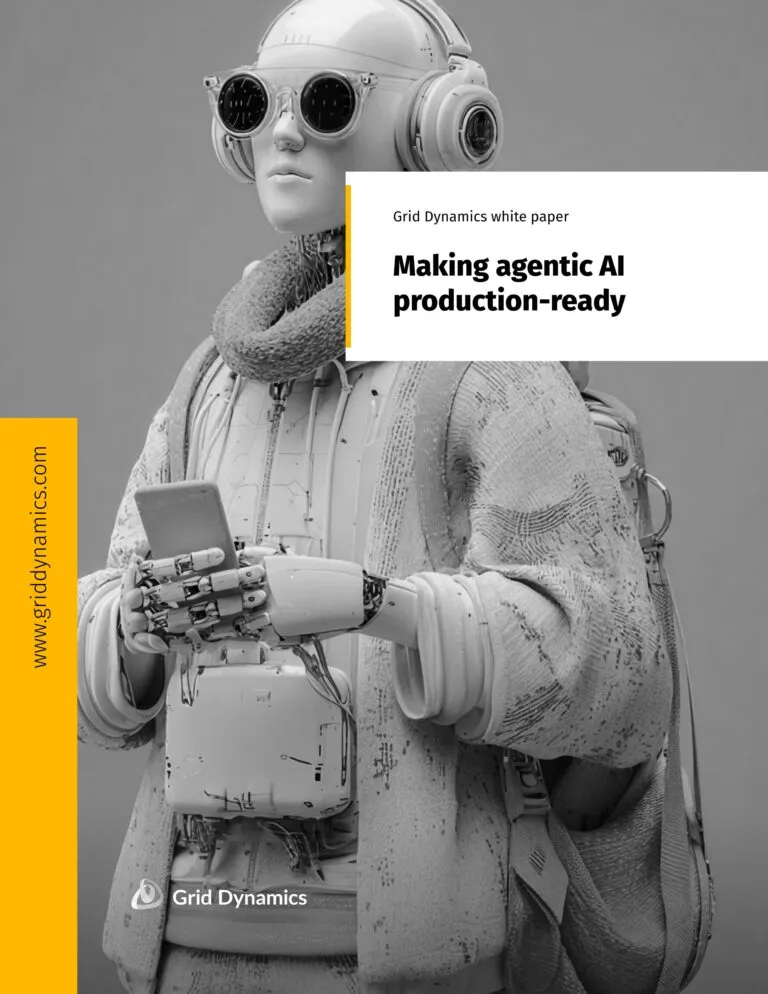How a merchandising experience platform puts retailers in control of search, browse, and recommendations
Jan 17, 2025 • 9 min read

- Understanding the importance of merchandising in business
- Implementing a digital merchandising strategy in retail
- Essential e-commerce merchandising tools for a successful business
- Effective merchandising: Optimizing product visibility through search rules
- Retail assortment management applications: Facet management for enhanced search and browse
- Visual merchandising tools for enhanced customer experience
- Predict and influence search intent in real time through autocomplete
- Personalized shopping experiences through recommendation models
- Faster integration, faster time-to-market
- Conclusion
As a retail leader, are you in complete control of your search, browse, and recommendation strategies? Do your digital experiences align with your business goals while delivering what customers expect? Can you control product rankings to highlight specific items in search results, adjust categories to create a meaningful browsing experience, introduce visual filters to make navigation effortless, or develop new recommendation models to maximize revenue?
If not, it’s time to rethink your approach to digital merchandising.
Understanding the importance of merchandising in business
Merchandising has always been a cornerstone of retail success, whether in-store or online. For years, online retailers have relied on lexical search engines for basic matching and spent countless hours manually fine-tuning rules to rank products, promote sales, and meet customer needs. With AI-driven search now going mainstream, many of these tasks are automated using out-of-the-box algorithms working with product, customer, and business data. However, this shift often leaves retailers struggling to balance control with automation, unsure how to optimize their search configurations without stifling the intelligence of AI retail systems.
That’s where our expertly curated merchandising experience platform (MXP) comes in, giving retailers the tools to fine-tune search results with precision. MXP pulls data from product catalogs, events, pricing engines, inventory management systems, promotions, images, and business rules. It helps you define merchandising rules, previews outcomes for multiple storefronts, informs search results through the latest search engines, and uses tracking pixels to capture real-time user behavior, feeding actionable insights back into the system to continuously refine search and merchandising strategies.
Whether it’s augmenting search outcomes, running targeted promotions, or spotlighting key brands and partner campaigns, MXP drives modern search engines to fit your strategy, not the other way around. You can adjust synonyms, manage attributes, and ensure search engines work for your goals. And when campaigns are live, you can evaluate them with side-by-side comparisons, streamline workflows with approval processes, and test rule sets with A/B testing support.
Implementing a digital merchandising strategy in retail
A well-defined merchandising strategy is critical for improving retail sales. Key steps include:
- Analyzing customer data: Use retail analytics to understand customer behavior and preferences.
- Optimizing product visibility: Highlight high-margin or seasonal items through strategic product visibility.
- Leveraging promotions: Use promotion management tools to create targeted campaigns that resonate with customers.
- A/B testing: Evaluate different merchandising approaches to identify what drives conversion rates most effectively.
By implementing these strategies, retailers can enhance the shopping experience and foster customer loyalty.
Essential e-commerce merchandising tools for a successful business
Modern retail businesses use advanced tools to streamline operations, enhance customer satisfaction, and boost sales. Key tools include:
- Product ranking rules: Adjust product visibility by boosting, pinning, or hiding items in search results to align with business goals.
- Facet management: Organize product attributes like price, size, and color into intuitive categories to simplify product discovery.
- Linguistic overrides: Refine search accuracy by managing synonyms, exclusions, and query term replacements.
- A/B testing: Compare different merchandising configurations to identify the most effective strategies.
- Recommendation models: Curate personalized suggestions such as “Frequently Bought Together” or “Recommended for You” to enhance the shopping experience.
These tools empower retailers to optimize product visibility, deliver personalized experiences, and align their merchandising efforts with business objectives.
All of this and more is possible through a user-friendly interface that empowers your sales teams to easily access and use the full range of MXP capabilities. Let’s dive into the capabilities that put you in charge.
Effective merchandising: Optimizing product visibility through search rules
Product ranking rules are key for curating search results to meet specific business goals. Through the MXP, you can easily access your entire product catalog and adjust product visibility. Boost important products to prominence, ensuring they get the attention they deserve, or bury less relevant options to refine results. Pinning products to fixed positions allows you to lock in specific placements, while hiding items helps maintain a clean and relevant search display.

Redirects add another layer of refinement by guiding users to appropriate results when specific terms or products aren’t available. Real-time previews and A/B testing ensure every adjustment is accurate before going live, and side-by-side comparisons let you evaluate different rule applications.

Whether you’re focusing on general searches, specific categories, or tailoring results for unique user groups, these retail merchandising tools offer the flexibility to create targeted experiences. You can also schedule rules to activate within specific date and time ranges, aligning them with events or seasonal campaigns.
Retail assortment management applications: Facet management for enhanced search and browse
Facets represent product attributes like price, size, color, and more. Using facets in e-commerce search and browsing has many benefits:
- A customer’s time and attention are valuable resources, so reduced information overload lets you capitalize on those resources wisely.
- Facets help customers narrow down specific products in a large catalog.
- Facets educate shoppers when they aren’t sure about what they need.
- Facets provide the right products faster by refining generic queries.
An MXP allows you to leverage these benefits by controlling facet hierarchy, organizing facets into meaningful categories, and altering their linguistics.
Hierarchical facets
Managing hierarchical facets at subcategory levels creates a logical and intuitive browsing experience and aligns with specific business objectives. For example, a hierarchy like Home & Garden > Furniture > Living Room > Sofas > Recliners makes it easy for customers to locate specific products, such as recliners. You can define facet lists for leaf categories and their subcategories while controlling which facets are automatically propagated into child categories.

Hiding facets helps streamline search results by removing irrelevant options, allowing customers to focus on meaningful choices. For instance, in Home & Garden > Lighting > Chandeliers > Material, if no chandeliers are available in “Crystal,” the “Crystal” filter can be hidden to avoid unnecessary clutter. Customizing facet order adds another layer of control. Consider two facets at the same level like Clothing > Women’s > Tops and Clothing > Women’s > Bottoms. If tops are searched more frequently or generate higher revenue, they can be prioritized over bottoms for greater accessibility.
Facet bucketing
Facet bucketing organizes search results into clear, easy-to-navigate categories. Grouping similar values under one label creates a smoother shopping experience. For instance, colors like red and ruby can be combined into a single bucket. A customer searching for a red formal dress for a holiday party would also see ruby-colored options, ensuring nothing is overlooked.
To simplify selection, complex terms can be renamed. A material listed as polyethylene could simply be labeled as plastic. Another vital aspect is avoiding empty filters. If a customer applies an attribute, like color or size, only to find zero results, it disrupts their journey. By hiding unavailable options—like the color green if no green jackets are in stock—you keep the process frustration-free.

Both text and numeric facets can be used for bucketing. No document re-indexing is required, though changes may take time to reflect due to internal content recommendation system (CRS) processes.
Linguistic overrides
Linguistics can make or break an e-commerce facet hierarchy and, ultimately, search. For example, while a stool can be considered a chair, a chair cannot be classified as a stool. The MXP gives retailers the power to override linguistics and maintain the correct order of synonyms and hypernyms.
- Two-way synonyms: Set up “jogging shoes” and “running shoes” as interchangeable terms, so both return the same results.
- One-way synonyms: Treat “sofa” as a synonym for “couch,” but not vice versa if “couch” is more commonly searched.
- Do not associate: Keep “blender” and “food processor” separate to avoid irrelevant results.
- Ignore query terms: Ignore generic terms like “best” in searches like “best laptop” to focus on meaningful keywords.
- Replace query terms: Replace “cell phone” with “smartphone” to guide customers to modern product options.

Visual merchandising tools for enhanced customer experience
Walls of text can overwhelm visitors, and not everyone enjoys reading or processes information the same way. Many shoppers prefer visuals, so why not cater to them? The MXP allows you to add a visual twist to your e-commerce navigation by using icons, images, and interactive elements to make browsing easier and more engaging.

Instead of reading through descriptions or lists, users can click on visual cues to narrow their choices. For instance, selecting a color icon can instantly filter options, like showing only jeans in their favorite shade. This feature evolves based on user feedback, catalog data, and metadata, ensuring navigation stays intuitive and tailored to what customers need.
Predict and influence search intent in real time through autocomplete
Autocomplete is a feature that makes it faster to complete searches that users start to type. It helps aid users with instant, intelligent suggestions as users type, narrowing queries to the most efficient head queries for faster, easier, and more accurate results. Retailers can either use autolearning to generate suggestions or customize autosuggest results by adding additional parameters and suggestions for an enhanced search experience.
You can also display the top categories for a product when customers type their query. For instance, if someone searches for “TV,” you could show top categories such as Smart TVs, 4K Ultra HD TVs, OLED TVs, etc. This helps guide users quickly to the most relevant options.

Personalized shopping experiences through recommendation models
The recommendations page in the MXP allows you to curate and control recommendations through existing models like ‘Others You May Like,’ ‘Frequently Bought Together,’ ‘Recommended for You,’ ‘Similar Items,’ and ‘Recently Viewed.’ You can also define new models and improve results with additional merchandising rules tailored to different conditions and page types for a personalized shopping experience.

While there is no doubt that these robust capabilities give retailers an edge in search, browse, and recommendations, how can they leverage the MXP with their commerce platforms?
Faster integration, faster time-to-market
MXP is built on an open, composable architecture that integrates seamlessly with leading platforms like Hybris, commercetools, Shopify, Kibo, Commerce Cloud, ATG, and others. Industry accelerators for sectors like apparel, luxury, cosmetics, auto parts, groceries, medicine, and travel fast-track deployment, enabling you to modernize your search capabilities faster and achieve smarter, more controlled search experiences. We can also introduce solutions to improve data quality, and streamline data ingestion so you can unlock the full potential of search and merchandising.
Conclusion
Merchandising will always be in demand. As long as consumerism thrives, retailers will keep uncovering new ways to understand their customers and businesses, driving them to adapt their digital retail and in-store experiences. Even with modern search technologies that learn from customer behavior, the human touch in shaping strategies is irreplaceable.
AI-driven tools and algorithms are powerful allies, but they need direction to align with your unique goals and vision. Striking the right balance between automation and control is key. With the right tools, you can fine-tune search results, deliver personalized recommendations, and create seamless browsing experiences—all while staying agile as customer expectations evolve.
Want to know how Grid Dynamics’ merchandising experience platform can help? Our retail experts are ready to answer your questions and guide you forward. Reach out to us today!
Tags
You might also like
Agentic commerce is in the midst of a defining moment. Instead of a customer navigating a checkout flow, AI shopping agents can now autonomously purchase goods, renew subscriptions, or restock supplies, executing payments entirely on the customer’s behalf through agentic payments protocols. It’s...
You know the feeling: you walk into a store only to find out that the product you saw online is out of stock! This is one of the most common and problematic experiences for customers who shop multichannel retail. The problem for you? Disconnected sales channels, lost income, frustrated custom...
The buzzword “composable commerce” has dominated digital strategy conversations since Gartner popularized the term in 2020. But behind the marketing hype lies a longstanding, proven practice of integrating specialized, best-of-breed technology components into a flexible and scalable ecosystem....

For many businesses, moving away from familiar but inherently unadaptable legacy suites is challenging. However, eliminating this technical debt one step at a time can bolster your confidence. The best starting point is transitioning from a monolithic CMS to a headless CMS. This shift to a modern c...
The headless CMS market is experiencing unprecedented growth as organizations recognize its potential for delivering flexible, personalized digital experiences. Recent market analysis reveals striking momentum—the global headless CMS software market, valued at $851.48 million in 2024, is projected...
In today's fast-paced and data-driven world, accurately predicting demand is more critical than ever for businesses aiming to stay competitive. Traditional forecasting methods often provide a single-point estimate, which can be useful but falls short in accounting for the inherent uncertainties and...
Have you come across a retail marketing message lately that states, 'Bring the fitting room home and find what you love'? Many retail brands today showcase their customer-first mindset through 'try before you buy' experiences, allowing customers to order products online, try everything, and return...